
SuccessFactors Document Management Options
Discover the different document management options that SuccessFactors offers and how they can help drastically improve your HR process efficiency.
Companies produce and store a long list of documents for personnel purposes: contracts, confirmations, promotion letters, termination confirmations to name just a few. For personnel document generation and storage, companies often use a variety of processes globally, where many documents are generated based on local office templates, printed (and often signed physically) before they are stored in physical file cabinets.
Going digital, companies generally have a need for simple document generation and archive for all employees. A solution should support Document Creation, Document eSignature, Document Storage and Document Viewing and Management. A solution should support historical documents document mass upload in order to eliminate existing archives. Overarching themes are typically compliance, efficiency and user experience.
Because many documents will need proof of receipt, an approval digital signature capability is important to support flexible approval workflows. Digital signature solutions like DocuSign need to be supported. Exception cases also need to be supported, i.e., when a document for legal reasons must be printed and signed (and subsequently scanned and imported).
For many companies, the current personnel documents are in paper format and they will need to be digitized as part of a document management system implementation. How digitization will be handled is a major part of the document management system implementation.
In a SuccessFactors backed solution, personnel documents would be generated electronically in a document generation tool, signed digitally (whenever relevant and possible), and stored in a digital filing system–without ever being printed physically. For document generation and document filing, SuccessFactors does not have an adequate solution and SAP has a strategy based on selected partners.
This paper acts as an overview of the situation and the tasks needed to change from manual and physical based processes to a digitized global solution. For solution evaluation and selection, and detailed scoping assumptions for possible implementation, a selection process would need to be conducted and a detailed scoping document would need to be prepared.
Document Management Options in SuccessFactors
SuccessFactors is a software provider in the HR domain. It is a software as a service solution (SaaS) provided by SAP and contains multiple modules, such as Employee Central for core HR, Recruiting, Onboarding, Talent and Learning. In SuccessFactors, companies can generate documents in various places of the employee lifecycle. Some of these documents are digitally stored and prepared at runtime, whilst others are generated as static content documents (such as a PDF) and must be stored in an archive. Effective People has developed a document management solution that can be fully integrated with SuccessFactors.
SuccessFactors supports document generation natively (feature name: “Document Generation”) but does not support document storage or integration to 3rd party document storage systems. However, some processes could be supported with SuccessFactors if there is no need to store documents permanently, such as an Employee Confirmation Letter used in a Visa application process or a private bank loan document to confirm if an employee is employed at the company. Some system pages/views in SuccessFactors will not be considered “documents” as such and this includes:
Completed Performance Review Forms
Goal Plans
Development Plans
Compensation Statement
People Profile
The below table summarises the main areas where you could say that a document is generated.
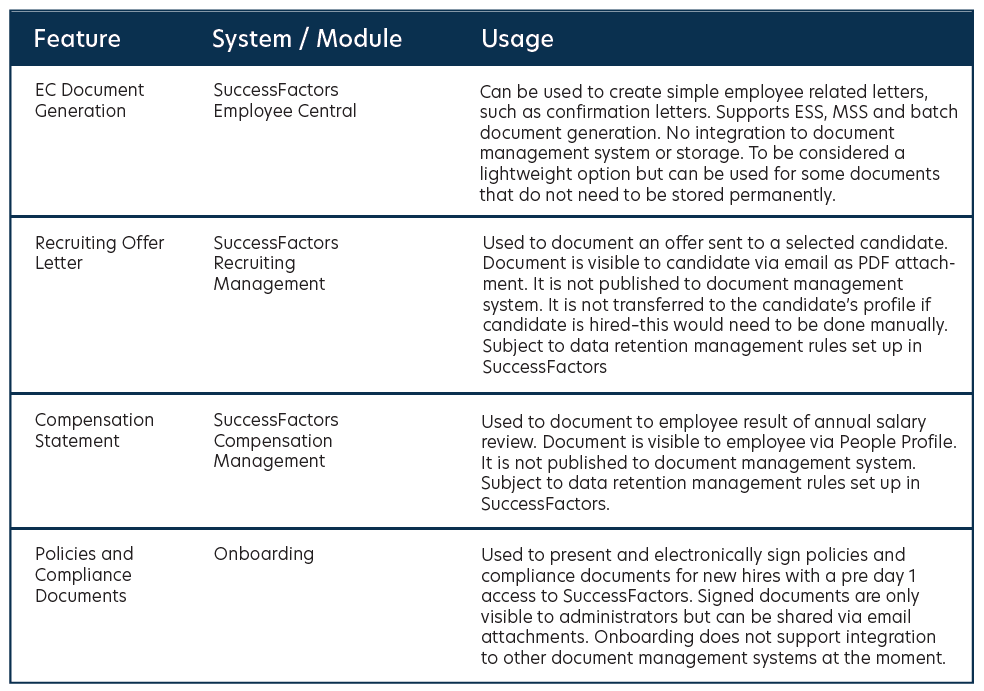
Using 3rd party solutions SuccessFactors supports the following:
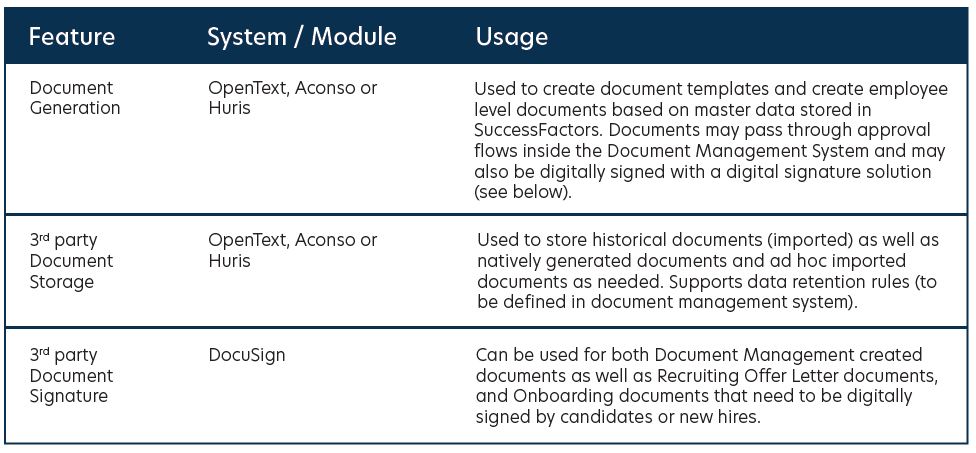
In most 3rd party systems, documents can be viewed in-line from a tile or portlet in SuccessFactors with seamless single sign-on. Please refer to the figure below that displays documents for a selected employee in a modal dialogue window in SuccessFactors. The example is based on OpenText but similar options exist for other vendors.

Figure 1: Huris Document Folder Overview
Vendor Comparison
All vendors that Effective People works with improve HR process efficiency with a smooth process and data integration. Data retention rules ensure compliant records management via rules established by HR Administration in a secure and centralized repository, i.e., supporting data retention and GDPR rules. All selected vendors provide a proven track record and have proven that the solution works in companies and industries around the world. All solutions support digitization and automation of employee file documents to eliminate paper files and the costs associated with maintaining paper and physical cabinets.
Effective People has chosen to work with three vendors because they have different strongholds in company sizes; OpenText is more into the enterprise segment, Huris in the midmarket and Aconso is in between. We also have customers working with PeopleDoc, but since this vendor has been acquired by an SAP competitor, the integration and partnership with SuccessFactors is less popular and vibrant than in earlier years.
OpenText is a long-time software provider in the document management and document generation domain. OpenText is available in several different versions and delivery model, including On Premise and SaaS. OpenText has a strategic partnership with SAP and is available in a version branded as “OpenText Extended ECM for SAP SuccessFactors”. This version features a close integration with SuccessFactors, including the ability to generate documents based on SuccessFactors data and store data on employee level.
Aconso is German based software provider in the document management and document generation domain. Aconso is available in two different versions and delivery model, including On Premise and SaaS. Aconso is very strong in the German market and has a successful partnership with SAP for more than 20 years. This version features a close integration with SuccessFactors, including the ability to generate documents based on SuccessFactors data and store data on employee level.
Huris is a Netherland based software provider in the document management and document generation domain. Huris runs on Azure cloud and all documents are stored in MDF objects in SuccessFactors. Huris is very strong in the SuccessFactors mid-market if the need is a document generation and management tool for SuccessFactors only. The solution features a close integration with SuccessFactors, including the ability to generate documents.
We have summarized some similarities and differences between these three providers in the table below.
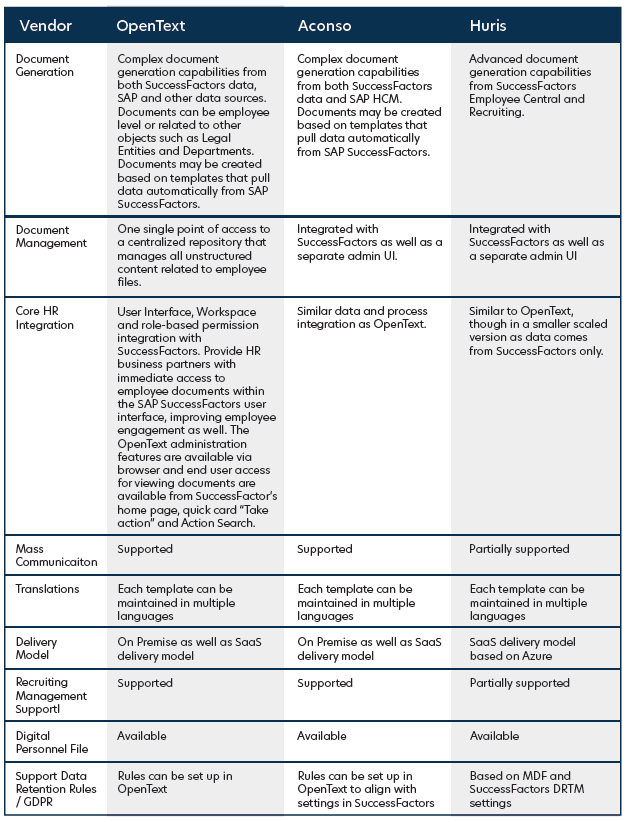
Implementation Considerations
When implementing a Document Generation and Management solution you will come across multiple topics and decisions that impact the process.
SuccessFactors is available in three (3) instances that are separated from each other. These are normally called Development, QA and Production. It is recommended that the document management solution also supports this framework to segregate data and ensure that data is not mixed. It is recommended that Development is used for configuration activities, QA for user acceptance testing (UAT) and Production for production.
Quite often the roll out and deployment of SuccessFactors means that different countries go live in different phases. The document management system should be available from the first go live and then subsequently as new countries go live. Then additional templates will be created, and additional documents will be scanned and migrated into the system.
Documents will contain personal and sensitive information and therefore both access and user rights must be a top priority. During an implementation, it must be ensured that documents are always in the control of the companies as regulations also apply during a migration project. This applies to all systems that will be used (Development, QA and Production). It may be necessary to acquire a fourth SuccessFactors instance for conducting this data migration, to ensure that configuration and UAT does not impact data migration (and vice versa). This decision should be made by the company prior to starting the project.
Defining the authorization model and setting access rights should be an activity owned by the company. All systems have authorization models and best practices, and it must be ensured that an authorization model that supports both SuccessFactors Role Based Permissions, as well as the document generation tool, is established early on. This includes defining employee self service capabilities, creation capabilities, viewing based on document attributes (e.g., document type), document folder and document employee (the target
user) and time-based authorisations (e.g., a manager may see historical documents dating back 24 months only; an employee can see full history).
Data Migration (scanning of historical physical documents) can be expected to be the largest and most time-consuming activity of the implementation. A separate section has been written about this. Please see below.
As preparation, it is recommended that a company does the following:
Identify key stakeholders in each country to be used as reference group; engage with them so they know about the upcoming change that will affect many of their processes.
Identify a person in each country who can take on the role of local project manager at the country level document conversion activity.
Establish a high-level project plan for the document management project aligned with the overall SuccessFactors and digital transformation project; taking into account that data migration will be handled locally and country by country.
Different vendors have different recommended methodologies, and this should be evaluated for content and adjusted to fit with the overall implementation methodology, assuming it is SAP Activate for Cloud, as recommended by Effective People.
Physical Document Scanning
The majority of historical data to be migrated into a new document management solution consists of physical documents stored in document cabinets in different countries and locations. As with any other data migration exercise, it is not all historical data that needs to be migrated.
Practicalities, such as transportation costs, security during scanning and physical decommissioning of scanned documents need to be taken into consideration, which is why a local process is recommended. It is
recommended to identify local data conversion partners that can assist with the conversion and/or identify
resources (either existing employees or summer interns) to assist in the activity.
The recommended method for the scanning exercise is overall as follows.

Figure 3: High Level Process for Digital Scanning
Because the physical scanning needs to be conducted locally this is an activity that needs to be run in parallel involving different stakeholders and partners. One project leader or team needs to be appointed with local project managers to lead the individual country conversions.
It is important to know that the pricing model for scanning and classifying documents is generally per page that needs to be scanned with additional costs depending on additional work, such as tagging, metadata and folder organizing. That means an initial identification and classification needs to take place before the scanning partner is engaged, and this work is recommended to be done by a local employee because only they can decide if something should not be digitized.
There is a cost driver for the number of metadata fields/classifications per document.
There is a cost driver for data cleansing and spot checks/quality assurance.
Digitization should happen by country or region and not in a global process, as digitization needs to be together with country go-lives for SF modules.
As preparation for the migration, it is recommended that a company does the following:
Identify location and owners (contact details) of physical archives.
Identify volume of documents (how long back, approximate number of documents and pages, types of documents stored, number of current and former employees covered, types of workforce covered (employed, contingent, external and others) and retention rules that have been used until now. This can be documented in a spreadsheet template as it is easier to work with than a text document.
Define a company level strategy for what should happen with documents that relate to a workforce that is no longer working with Companies. These employees could be non-existing in SuccessFactors or inactive in SuccessFactors. This is important from an employee identifier perspective but also for legal reasons and in case of rehire. Confirm this strategy with country-level stakeholders that there are not any local considerations that contradict the global decision.
Define a company level strategy for retaining historical documents after they have been digitized (keep, destroy or define individually). Confirm this strategy with country-level stakeholders that there are not any local considerations that contradict the global decision.
Payroll Integration for Payslips
A future document management solution should not focus on payslip or payroll integration. Whilst payslips are important documents used in all countries, payroll-payslip integration is generally not needed as payroll should be considered a local process and should be supported by the local payroll processes. For Employees Self Service, employees should be encouraged to use whatever service is provided by the local payroll provider.
About the author
Christian Holst is the Senior Director of Global Consulting Services at Effective People.
Christian Holst is an experienced solution architect and expert in SuccessFactors, SAP HCM/ERP, and SAP Cloud Platform. He has provided End-to-End guidance on HR and topics like technology choice, process advisory, roll-out, and roadmap of solutions.
Christian is professionally certified in SuccessFactors Employee Central, and certified in other modules like Learning Management, Performance & Goals.
Get in Touch
Want to know more about document management for SAP SuccessFactors? Contact us today.


